Welcome to Harambee Stations!
Harambee is a people-oriented service that is constantly working towards giving passengers a world-class travel experience.
Passengers can safely purchase their EkuCard or QR code paper tickets and board the buses at Harambee Stations. The Harambee Stations are situated in the median with dedicated (red) bus lanes on either side of the station. The dedicated bus lanes are exclusively for the Harambee Buses. Passengers can use traffic lights to safely access the stations. As six of the Harambee Stations are situated in high traffic areas, pedestrian bridges have been constructed to assist passengers to safely access the stations.The pedestrian bridges further have lifts to allow for universal access.

Boarding Gates
Accessing the bus
The boarding gates on each platform will be used by passengers to embark or disembark buses. The bus will pull up to the outside of the station and the gates will be opened. Passengers waiting on the platform must allow arriving passengers to disembark from the bus before entering the bus. The signage at the gate will assist passengers to board at the correct gate. Boarding announcements will also be made to assist passengers.


Route Map
Before you travel
Information Boards showcasing the Harambee Route Map are conveniently situated at the entrance of each Harambee Station next to the kiosk and on each platform to assist passengers to plan their journey.
The maps are intended to help passengers with locating their current position on the map.

Information Boards
To the left of the station kiosk you will find Information Boards. These boards have all the necessary information to assist you to plan your trip and travel effectively through the system. Please check the boards regularly as all passenger notices will be displayed on these boards.
If you require any further information, please ask the kiosk assistant.
Ticketing

Station Operating Hours
03:40 - 24:00
Harambee Station Ticket Sales
All Stations: 03:40 - 18:00
Other Ticket Selling Points
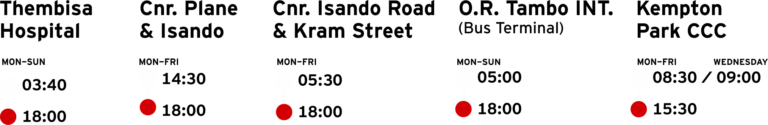
How does tap in and tap out work with your EkuCard and QR code paper ticket?
When you start your journey, you need to tap in with your EkuCard or QR code paper ticket (fare media) at the station fare gates or the card validator on the bus. When you tap in, the fare is deducted from your fare media.
When you tap out at the end of the trip, at either the fare gates at the station or the card validator on the bus it will tell us that your trip is complete.
Tap in when you enter, and tap out when you exit
To pay for your trip, always tap in with your EkuCard or QR code paper ticket at the start of your trip and tap out at the end of your trip on a yellow card reader on the bus or the fare gates at the station.
What happens if you do not tap out?
If you don’t tap out, we can’t tell where you’ve travelled from or to, so your journey will reflect as incomplete on our system. If you used your EkuCard, we will charge you the maximum fare on the Harambee fare structure. If you used a QR code paper ticket, the ticket will be cancelled so that you will not be able to use it for the next trip.
What happens if you tap in at the station and then tap out at the same station?
The fare system will charge you for a trip.
What happens if you do not tap in but only tap out?
The fare system will charge you for a trip.
Kiosk
Each station has a ticket kiosk where passengers can purchase a QR code paper ticket or purchase/reload their EkuCard.
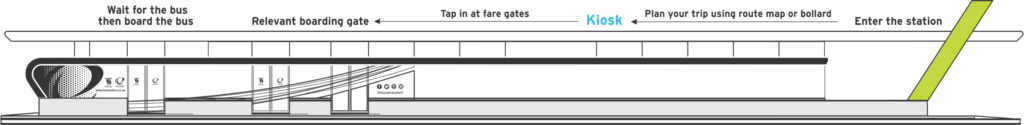
Fare Gate
Accessing the platforms
The fare gates provide access to and from the boarding platforms. Tap in and out with your EkuCard or QR code paper ticket. The fare gates will allow one passenger per tap to pass through the gate.

Route Overview
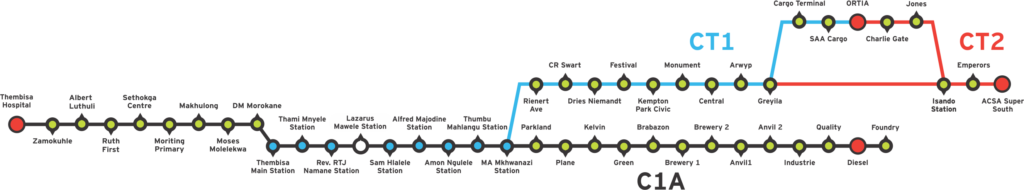
Universal Access
Harambee is working towards universal accessibility across the travel chain. This includes the website and marketing materials, the infrastructure, buses, and operations. The system is designed to be inclusive and allow for independent and dignified access for everyone. The Harambee Team is constantly looking at ways to improve access, and welcome feedback from users. Universal access users include people with a disability, the elderly, women and children, as well as people who cannot speak the local language.
As far as possible, all users should be able to use the Harambee Service with little or no assistance. This includes getting onto and off the bus, paying at the station kiosk, using the access and boarding gates, accessing system information, and providing feedback via the call centre or website.
There are many components of the system that have been implemented to achieve access including level boarding at the bus stops and stations, accessible bathrooms at the stations, tactile paving in the stations and at intersections, audible and visual messaging in the buses and at the stations, as well as marketing materials that are scrutinised to ensure they are easy to read with good contrast and the inclusion of pictograms where possible.

Journey Planner
From a Harambee Station
Step 1: Access the station safely by using the pedestrian crossing or pedestrian bridge.
Step 2: Utilise the Harambee Route Maps and the timetables on the Information Boards at the entrance of the station to plan your journey.
Step 3: Buy your QR code paper ticket or reload your EkuCard inside the station at the kiosk.
Step 4: Tap onto the validator at the fare gate and proceed through the fare gates onto the station platform.
Step 5: Wait on the correct platform at the boarding gate.
Step 6: Embark onto the bus once all passengers on the bus have disembarked from the bus.
Step 7: Exit the bus at your destination.

